전체 글
Hi,
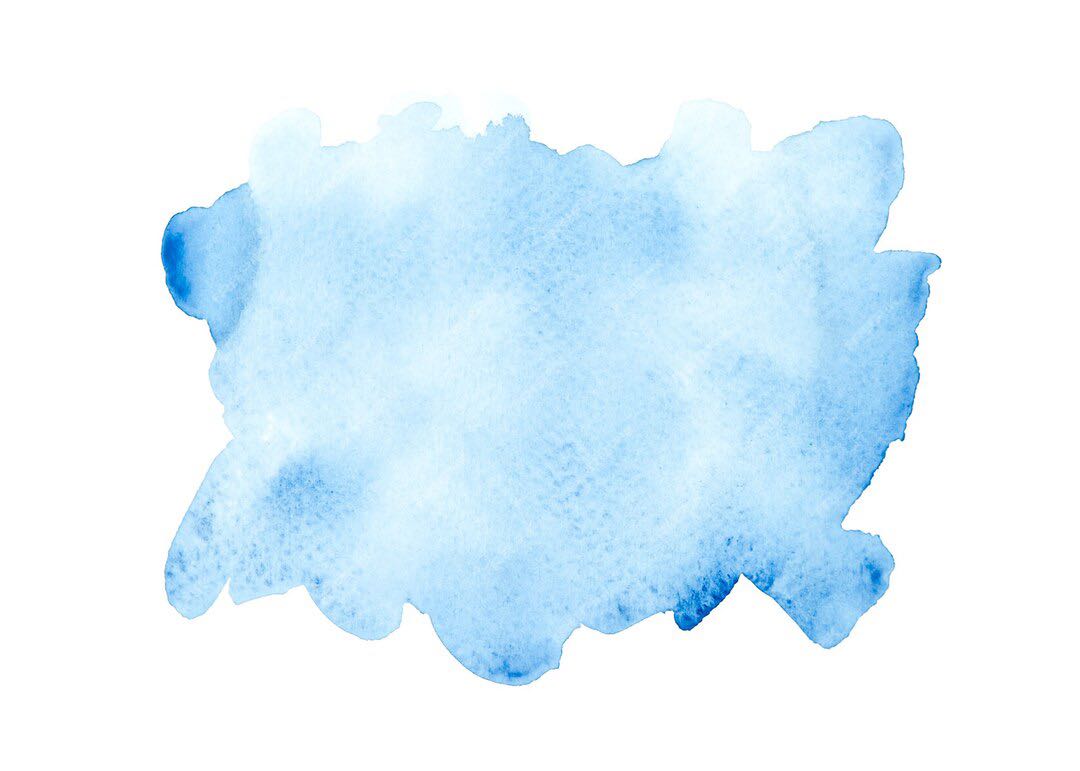
-
**DHCP 자동 할당** **Centos7_Third : First에서 DHCP IP 할당 받을것** 네트워크 설정 - dhcp 서비스 끄기 systemctl restart network # 안됨 , 무한로딩 ifconfig # 네트워크 할당 못받은것 확인 **Centos7_First DHCP서버** yum -y install dhcp ps -ef | grep dnsmasq # dhcp와 충돌돼서 실행 안되는 경우 방지 kill -9 1774 kill -9 1777 # dnsmasq 강제 종료 vim /etc/dhcp/dhcp.conf # dhcp 설정 파일 ddns-update-style interim ; subnet 192.168.111.0 netmask 255.255.255.0 option rou..
CentOS7 DHCP 자동 할당, 수동 할당**DHCP 자동 할당** **Centos7_Third : First에서 DHCP IP 할당 받을것** 네트워크 설정 - dhcp 서비스 끄기 systemctl restart network # 안됨 , 무한로딩 ifconfig # 네트워크 할당 못받은것 확인 **Centos7_First DHCP서버** yum -y install dhcp ps -ef | grep dnsmasq # dhcp와 충돌돼서 실행 안되는 경우 방지 kill -9 1774 kill -9 1777 # dnsmasq 강제 종료 vim /etc/dhcp/dhcp.conf # dhcp 설정 파일 ddns-update-style interim ; subnet 192.168.111.0 netmask 255.255.255.0 option rou..
2022.04.21 -
# Ubuntu 공유 폴더 : lsamba 하드디스크 추가 /dev/sdb1 /data/lsamba # window 공유 폴더 : wsamba1 # window 공유 폴더 설정 D 드라이브 > wsamba1 폴더 생성 > wsamba1 속성 : 공유 > 공유 > everyone추가 , 사용 권한 읽기쓰기 net user root 1234 /add # 이거는 명령어 생략 가능 , 기존에 있던 유저 사용 \\\\192.168.0.40 # window에서 공유 폴더 확인 # Ubuntu 공유 폴더 설정 apt-get install update apt-get install samba-client apt-get install samba apt-get install cifs-utils service smbd res..
CentOS7 Samba Ubuntu Window# Ubuntu 공유 폴더 : lsamba 하드디스크 추가 /dev/sdb1 /data/lsamba # window 공유 폴더 : wsamba1 # window 공유 폴더 설정 D 드라이브 > wsamba1 폴더 생성 > wsamba1 속성 : 공유 > 공유 > everyone추가 , 사용 권한 읽기쓰기 net user root 1234 /add # 이거는 명령어 생략 가능 , 기존에 있던 유저 사용 \\\\192.168.0.40 # window에서 공유 폴더 확인 # Ubuntu 공유 폴더 설정 apt-get install update apt-get install samba-client apt-get install samba apt-get install cifs-utils service smbd res..
2022.04.21 -
# window D 드라이브 새폴더 wsamba > 오른쪽 마우스 > 속성 > 공유 > everyone 추가 (읽기쓰기) net user root 1234 /add # 유저 추가 # window에서 공유 폴더 확인 \\\\192.168.0.40 # CentOS7_Third > client yum -y install samba-client smbclient -L 192.168.0.40 # 자신의 IP password : 1234 mkdir /mnt/wsamba # 마운트 포인트 생성 mount -t cifs //192.168.0.40/wsamba /mnt/wsamba # // 마운트 하기 password : 1234 cd /mnt/wsamba touch aaa # 파일 만들어서 확인 # CentOS7_Fi..
CentOS7 Samba 이기종 공유 폴더# window D 드라이브 새폴더 wsamba > 오른쪽 마우스 > 속성 > 공유 > everyone 추가 (읽기쓰기) net user root 1234 /add # 유저 추가 # window에서 공유 폴더 확인 \\\\192.168.0.40 # CentOS7_Third > client yum -y install samba-client smbclient -L 192.168.0.40 # 자신의 IP password : 1234 mkdir /mnt/wsamba # 마운트 포인트 생성 mount -t cifs //192.168.0.40/wsamba /mnt/wsamba # // 마운트 하기 password : 1234 cd /mnt/wsamba touch aaa # 파일 만들어서 확인 # CentOS7_Fi..
2022.04.21 -
# 리눅스 > 윈도우 마운트 #CentOS7_Third vim /etc/fstab ############################################################################ 192.168.111.100:/share /mnt/share nfs defaults 0 0 mount -a cd /mnt/share # 윈도우 명령창 (cmd) mount 192.168.111.100:/share * mount 192.168.111.129:/share *
CentOS7 NFS 리눅스 윈도우 마운트# 리눅스 > 윈도우 마운트 #CentOS7_Third vim /etc/fstab ############################################################################ 192.168.111.100:/share /mnt/share nfs defaults 0 0 mount -a cd /mnt/share # 윈도우 명령창 (cmd) mount 192.168.111.100:/share * mount 192.168.111.129:/share *
2022.04.20 -
# CentOS7_Third > Ubuntu 마운트 Ubuntu mount apt -y install nfs-kernel-server systemctl restart nfs-server systemctl enable nfs-server systemctl stop firewalld mkdir /share chmod 707 /share cd /share touch test1 vim /etc/exports > /share 192.168.111.*(rw,sync) systemctl restart nfs-server exportfs -v CentOS7_Third systemctl restart nfs-server systemctl status nfs-server systemctl enable nfs-server ..
CentOS7 NFS mount# CentOS7_Third > Ubuntu 마운트 Ubuntu mount apt -y install nfs-kernel-server systemctl restart nfs-server systemctl enable nfs-server systemctl stop firewalld mkdir /share chmod 707 /share cd /share touch test1 vim /etc/exports > /share 192.168.111.*(rw,sync) systemctl restart nfs-server exportfs -v CentOS7_Third systemctl restart nfs-server systemctl status nfs-server systemctl enable nfs-server ..
2022.04.20 -
# CentOS7_Third > CentOS7_First 마운트 NFS 설정 (CentOS7_First) yum -y install nfs-utils systemctl restart nfs-server systemctl status nfs-server systemctl enable nfs-server mkdir /share chmod 707 /share cd /share touch test1 netstat -natlp | grep rpc lsof -i tcp:111 # nfs는 rpc라고 붙는다 vim /etc/exports > /share 192.168.111.*(rw,sync) # 192.168.111.* 대역만 폴더 공유한다 / 쓰고읽기 가능 systemctl restart nfs-server ex..
CentOS7 NFS mount# CentOS7_Third > CentOS7_First 마운트 NFS 설정 (CentOS7_First) yum -y install nfs-utils systemctl restart nfs-server systemctl status nfs-server systemctl enable nfs-server mkdir /share chmod 707 /share cd /share touch test1 netstat -natlp | grep rpc lsof -i tcp:111 # nfs는 rpc라고 붙는다 vim /etc/exports > /share 192.168.111.*(rw,sync) # 192.168.111.* 대역만 폴더 공유한다 / 쓰고읽기 가능 systemctl restart nfs-server ex..
2022.04.20